NVIDIA CUDA
The programming support for NVIDIA GPUs in Julia is provided by the CUDA.jl package. It is built on the CUDA toolkit, and aims to be as full-featured and offer the same performance as CUDA C. The toolchain is mature, has been under development since 2014 and can easily be installed on any current version of Julia using the integrated package manager.
CUDA.jl makes it possible to program NVIDIA GPUs at different abstraction levels:
by using the
CuArraytype, providing a user-friendly yet powerful abstraction that does not require any GPU programming experience;by writing CUDA kernels, with the same performance as kernels written in CUDA C;
by interfacing with CUDA APIs and libraries directly, offering the same level of flexibility you would expect from a C-based programming environment.
The documentation of CUDA.jl demonstrates each of these approaches.
Getting started
CUDA.jl can be easily installed through Julia's package manager. You only need to install the NVIDIA driver; CUDA.jl will automatically download and install a compatible CUDA toolkit:
pkg> add CUDAOnce you have the package installed, you can import it and start using it, e.g., via the CuArray array abstraction:
julia> using CUDA
julia> A = CuArray(ones(5, 5));
julia> A .+ 1
5×5 CuMatrix{Float64, CUDA.DeviceMemory}:
2.0 2.0 2.0 2.0 2.0
2.0 2.0 2.0 2.0 2.0
2.0 2.0 2.0 2.0 2.0
2.0 2.0 2.0 2.0 2.0
2.0 2.0 2.0 2.0 2.0Array operations like the A .+ 1 above are automatically offloaded to the GPU, and allow for a very high-level programming style. If you need more control, you can write your own CUDA kernels directly in Julia:
julia> function add_one(A)
i = threadIdx().x
A[i] += 1
return
end
julia> @cuda threads=length(A) add_one(A);
julia> A
5×5 CuMatrix{Float64, CUDA.DeviceMemory}:
3.0 3.0 3.0 3.0 3.0
3.0 3.0 3.0 3.0 3.0
3.0 3.0 3.0 3.0 3.0
3.0 3.0 3.0 3.0 3.0
3.0 3.0 3.0 3.0 3.0Even though in the example above CUDA.jl takes care of low-level details like memory management or device synchronization, it is still possible to do this yourself by directly calling into the underlying CUDA APIs. For more details, refer to the CUDA.jl documentation.
Support
CUDA.jl aims to support:
all current versions of Julia, starting from the latest LTS;
the current and previous major version of the CUDA toolkit;
all platforms that the CUDA toolkit supports (i.e., x86 and arm64, Linux and Window), including support for embedded devices like NVIDIA Jetson.
In terms of API coverage, CUDA.jl aims to cover all APIs provided by the CUDA toolkkit, including its libraries like cuBLAS, cuFFT, cuSPARSE, etc. Other common libraries, like cuDNN, are also supported. For each of these, we always provide low-level bindings to the CUDA APIs (making it possible to easily port existing code), while also providing high-level wrappers for most common APIs.
Performance
Julia on the CPU is known for its good performance, approaching that of statically compiled languages like C. The same holds for programming NVIDIA GPUs with kernels written using CUDA.jl, where we have shown the performance to approach and even sometimes exceed that of CUDA C on a selection[1] of applications from the Rodinia benchmark suite:
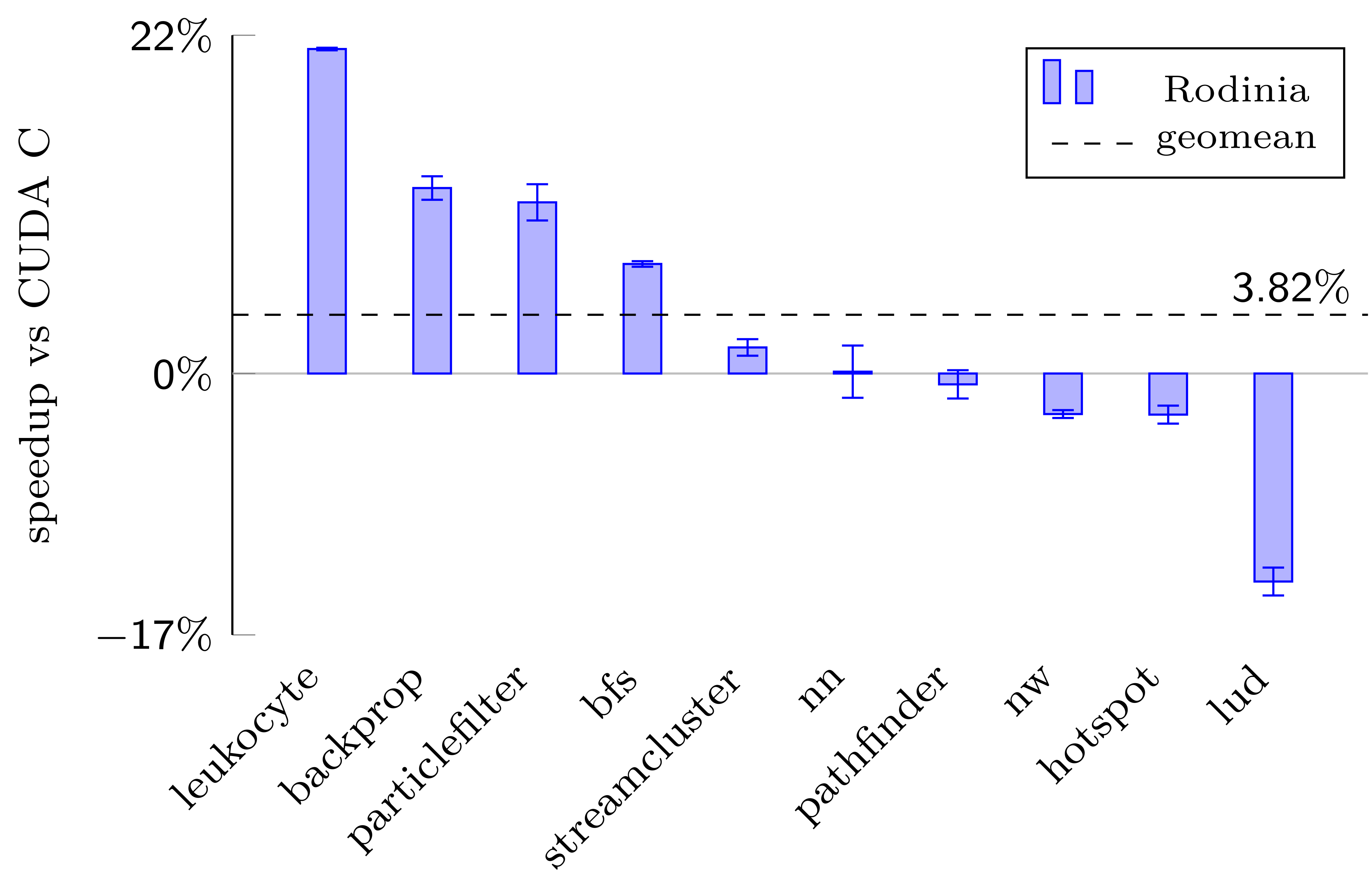
Relative performance of Rodinia benchmarks implemented in Julia with CUDA.jl.
| [1] | Since porting applications from one programming language to another is labour |

